
Frequently Asked Questions
You asked – we answered! Here are some of the answers you may be looking for – if you don’t see the information you need, give us a shout!
- Frequently Asked Questions
- Which Operating Systems will Neck Diagrams run on?
- Is there a Linux version?
- Is Neck Diagrams subscription-based software?
- What is your software update policy?
- What type of support do I get?
- What is your refund policy?
- Can I upgrade my license in the future to a higher tier?
- I have the older Neck Diagrams 1 – is there a discount to upgrade to ND2?
- How do I upgrade from ND1 Standard to ND2 Pro?
- I can’t find my old ND1 licence – how can I get it?
- What happens to files I already created with Neck Diagrams 1.x?
- How do I get the application out of Trial Mode? How do I register the licence?
- What languages are supported?
- Do you have an affiliate marketing program?
- Didn’t find the answer to your question?
Which Operating Systems will Neck Diagrams run on?
Both Windows and MacOS are supported:
- Windows 7 and above, either 32bit or 64bit
- Apple Silicon M-series and Intel-based Macs running Mac OS X version 10.10 (Yosemite) and above, including Tahoe 26!
Is there a Linux version?
Not yet, but development of a Linux release is in progress! Have a look at this blog post for a sneak peek 😎 Why not contact us and provide some encouragement.
Is Neck Diagrams subscription-based software?
No, it’s NOT a monthly subscription! You’re purchasing a license to use the version of the software available at the time of purchase and you’ll also receive free updates should they become available.
Please see the next topic “What is your software update policy?” for details about what’s a free update and what’s a paid upgrade..
What is your software update policy?
The license includes free access to all minor ‘point’ version updates, but major version releases are paid upgrades (with generous discounts for existing customers of course!). Here’s some examples:
- the current major version is ‘2’ (Neck Diagrams 2)
- all 2.x updates are free – for example if the current release is v2.2.1 and v2.3 is next, then this is a free update
- Neck Diagrams 3 would be the next major version and as such a paid upgrade.
What type of support do I get?
All licenses include email support and access to our user forums. Queries from Publisher customers are prioritized first.
What is your refund policy?
Every edition includes a 30-day money-back guarantee, starting from when you receive your ND2 license. If you decide you’re not loving it then just contact us for a no-questions-asked refund.
This excludes the Backup DVD option, if purchased.
Can I upgrade my license in the future to a higher tier?
Yes! So for example if you at some later point want to upgrade your Pro license to Publisher then you can do this. There’s no cost penalty for doing this – it’s just the different in the prices of the licenses.
You can order a licence tier upgrade here.
Neck Diagrams 1 Questions
I have the older Neck Diagrams 1 – is there a discount to upgrade to ND2?
Yes, existing ND1 customers do of course get special upgrade pricing! You can order an ND1 to ND2 Upgrade license here.
Once you’ve ordered and received your ND1 to ND2 Upgrade license code, you’ll also need your existing ND1 license when registering to unlock the software.
Don’t order an ND1 to ND2 Upgrade license if you haven’t previously bought ND1 as it only works in conjunction with an ND1 license!
How do I upgrade from ND1 Standard to ND2 Pro?
This is a 2-step process:
- First order the ND1 > ND2 Standard Upgrade
- Then order the ND2 Standard Tier to Pro Upgrade option
I can’t find my old ND1 licence – how can I get it?
You can have your license emailed to you by using the license lookup form on our help page.
If you’ve changed your email address since you made your purchase then you’ll need to use the Contact Us form to request your details be updated.
What happens to files I already created with Neck Diagrams 1.x?
ND2 runs separately to ND1 and all ND1 original files will be untouched.
When ND2 starts for the first time it asks where you would like to keep your Neck Diagrams documents. If you have an existing ND1 install, it copies all ND1 files into the ND2 document folder
How do I get the application out of Trial Mode? How do I register the licence?
There’s only a single version to download, which is available from the Download page – there’s no other download required once you’ve made a purchase.
When first installed, Neck Diagrams runs in Trial mode by default. Once you’ve purchased a license code you can unlock Trial mode by registering with the license code.
1. In the application, click on menu Help > Register
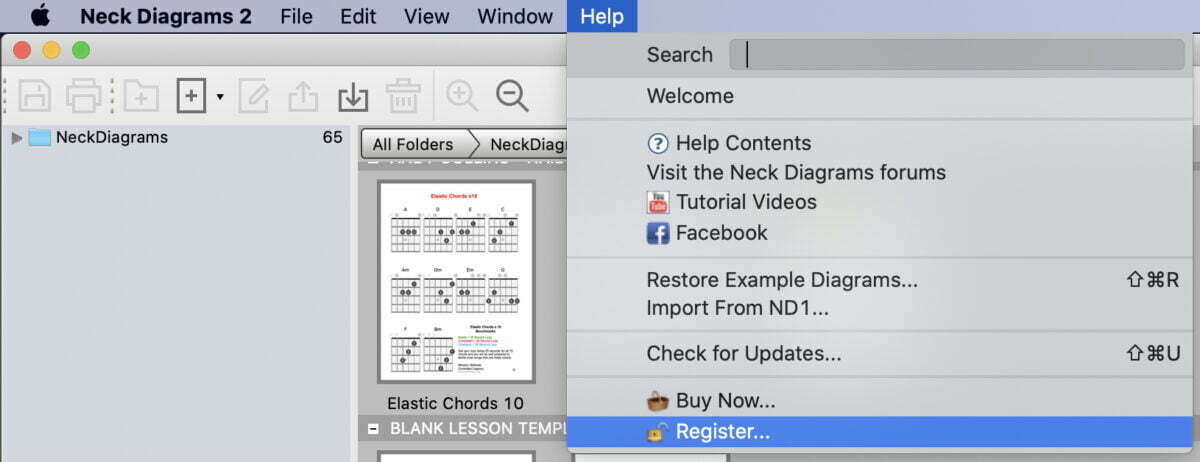

2. You’ll then see a window like this:

3. Go to the email / purchase complete webpage which shows your license code and copy the full license code text. This is several lines long and sometimes ends with equals signs (‘=’) – these are part of the license code so be sure to include them when copying!
4. Switch back to Neck Diagrams – if you copied correctly the license code will automatically appear in the License Code field.
5. If you purchased an ND1 to ND2 Upgrade license you’ll next be prompted for your ND1 license – repeat steps 3 & 4 this time copying your old ND1 license.
6. Click the Unlock button and if your license(s) are OK you’ll get a confirmation popup that the software has been registered and unlocked!

What languages are supported?
The following 7 languages are currently supported:
- English
- French
- German
- Italian
- Spanish
- Japanese
- Portuguese (Brazilian)
Do you have an affiliate marketing program?
Yes we do! You can find out details and sign up on the Affiliate page!