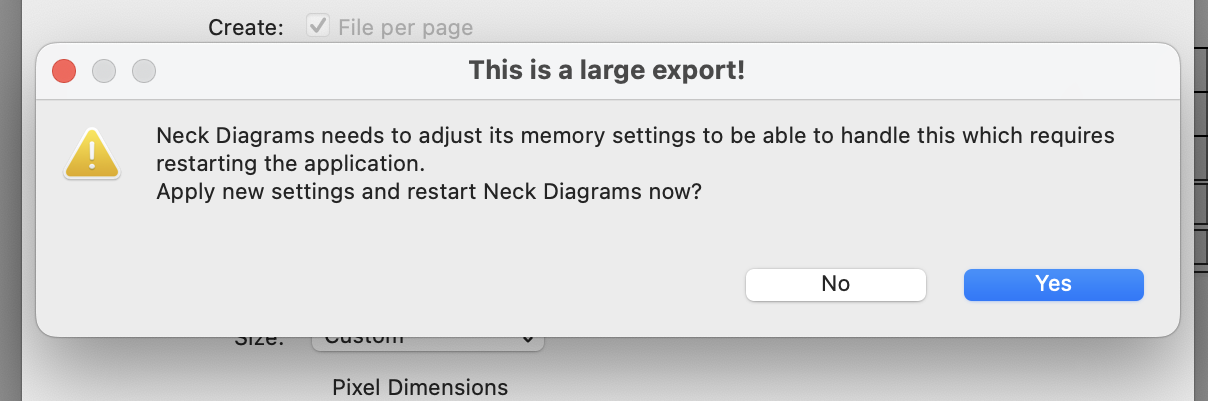Release Notes
Summary of 2.4.1 ChangesReleased 3rd June 2025
General
Bugfixes
- Fixed an error that could occur when using a connection tool to connect 2 objects.
- Sorted out an error potentially occuring when clicking Finish on the Export dialog window.
- Fixed a problem where an overridden enharmonic note name would get ‘stuck’ when changing the instrument/tuning for a fretboard, and wasn’t updating to the new tuning.
New
- Added a new instrument category, tenor guitar, with 4 four string tunings:
- DGBE – Chicago
- GDAE – Irish
- CGDA – Standard
- GCEA – Ukulele
- Added Open D six string guitar tuning.
Summary of 2.4 ChangesReleased 17th April 2025
- General
- Text Editing
- Fretboard Editing
- Enharmonics
- Scale Generator
- Document Editing
- Exporting
- Diagram Gallery
- Instruments
General
Improvements
- Performance improvements, particularly for large documents:
- A document with 35 pages, 245 fretboards and 36,750 notes took just over 30 seconds to open with v2.3.4; it now takes just 6 seconds.
- The title bar now displays your license type: Trial / Standard / Pro / Publisher (as well as in the ‘About Neck Diagrams’ window):

- User interface icon sharpness improved on Mac ‘Retina’ displays (also on Windows where scaling set to 200%).
- If sending an error report from an older and a newer release is available, the ‘report sent’ message will tell you there’s a newer version available and provide a download link.
Bugfixes
- [Linux/WINE] There was a problem preventing registration when running ND on WINE.
Text Editing
New Shortcuts
- Edit mode for text boxes and fretboard titles, footers can now be activated via new menu options and keyboard shortcuts, and not just by double-clicking the mouse.
- when a text box is selected, a new menu option ‘Edit Text’ is available on the top-level Edit menu and when right-clicking a text box, keyboard shortcut is F2.
- when a fretboard is selected, two new menu options ‘Edit Title’ ( F2 ) & ‘Edit Footer’ ( SHIFT + F2 ) are available on the top-level Edit menu an when right-clicking on a fretboard. If the title or footer is not being shown then these menus are not visible.
Bugfixes
- Fixed an issue where double-clicking on a fretboard title/footer would not always go into edit mode.
Fretboard Editing
Interval Colour Groups
- We’ve added the ability to save the current interval colour group directly from the Inspector:
- there’s 3 buttons: Load / Save / Preferences (where you can manage all saved interval colour groups).


- there’s 3 buttons: Load / Save / Preferences (where you can manage all saved interval colour groups).
Bugfixes
- Fixed a problem where incorrect note marker custom size calculations could make them seem to disappear on ‘Select All Notes’.
- Fixed a bug where the open string area would not always become visible when setting a fretboard to show it, which would happen when that fretboard had been created with the open string area not visible.
Enharmonics
Improvements
- Note naming is now more consistent, aiming to follow the key of the root:
- less likely to see a mix of sharps and flats.
- sharp enharmonic favoured for sharp keys, flat enharmonic favoured for flat keys.
- Added missing F𝄫 enharmonic (of E♭/D♯) to Inspector
Scale Generator Pro Publisher
Improvements
- Added note name enharmonics to the Scale Generator ‘Root note’ list:
- A♯, B♯, C♭, D♭, E♯, F♭, G♭, A♭
- this will remove/reduce the necessity of adjusting note name enharmonics manually!
Bugfixes
- Running the Scale Generator with ‘Remove existing notes’ selected would require Undo to be performed twice to return back to the original state; now just one Undo step is required.
Document Editing
Bugfixes
- Editor ruler origin ( 0,0 point) was not getting adjusted when zoom changed from 100%.
- [MacOS] Scrollbars were not being shown in the document editor; they will now show as configured in System Settings > Appearance > Show Scroll Bars.
- Changing the Zoom level now marks the document as dirty (requiring save).
- Fixed a maths rounding bug when setting dimensions of an object causing them to shift position/size slightly.
- e.g. an object set to be 400×400 would be 399×399 after reopening the file! This was particlarly noticeable with polyline objects.
- Resolved some connection routing issues:
- copy/pasting a fretboard having notes with connections could cause the connections on the new fretboard to not be routed around other notes and just be direct straight lines.
- note markers that are not showing, as they’re outside the visible range of a fretboard (e.g. there might be notes from the nut up to 12 fret, but only showing the fretboard between frets 3-10), were having an impact on connection routing on adjacent fretboards, causing unexpected kinks/routes in the connection lines.
- Resolved an issue where under certain conditions image data could get left in the .fbd file even though the image was no longer in use in the document. Some .fbd documents might now require less disk space!
Exporting Pro Publisher
Improvements
- Improved how a missing image used for watermarking is reported – a warning is now shown on the watermark wizard page rather than triggering an error after clicking Finish.
- Memory requirements are now estimated before running the export task, so if more memory is required than the max currently set in the ND configuration you will get a message requesting this be adjusted, which requires restarting ND:

- On Windows you’ll then see a UAC prompt, as ND needs to run a script to adjust the file with the settings in the ND installation folder in Program Files:

- On Windows you’ll then see a UAC prompt, as ND needs to run a script to adjust the file with the settings in the ND installation folder in Program Files:
Bugfixes
- [MacOS] Exporting to a file/folder with a ' \ ' character in the name would fail.
- Publisher Fixed a bug where polylines over fretboards would not appear in the exported output when ‘selected objects’ and ‘transparency’ settings used.
- Now works but note that as ‘selected objects’ is used to export individual fretboards, the polyline must also be selected – either manually by SHIFT/CMD+click to add to the selection, or using the marquee tool.
- Publisher Exporting a group of objects as a single image wasn’t producing the expected result.
- Publisher Fixed an issue where watermark text placed at the bottom would get slightly truncated.
Diagram Gallery
Improvements
- Deleted files now go to the Trash / Recycle Bin.
- File handling improvements:
- more user-friendly dialogs rather than the default error popup!
- trying to save to a read-only location (e.g. a disk image on Mac, or ‘Macintosh HD’ ( / ) or C:\ on Windows) will now show a more helpful message.
- for example, when moving/importing files/folders in the Diagram Gallery you’ll now be prompted whether to overwrite an existing file:

Instruments
Bugfixes
- Plugged a loophole that would allow the New Instrument wizard dialog to create instruments without fully defining the tuning for all strings, breaking the Instrument Library!
Summary of 2.3.4 ChangesReleased 2nd June 2022
Fretboard Editing
Bugfixes
- Fixed a bug where after saving a document, any fretboards without notes on them would switch to having the “Use custom size” option set with a small value.
- This would cause any new notes added to be shown smaller than the default size.
- The fix will work for any such new documents and any old ones not already saved with v2.3.x.
- The workaround for any docs affected (i.e. those with empty fretboards that have been saved with a prior v2.3.x build) is to simply uncheck the fretboard’s “Use custom size” option, shown in the screenshot below:
Summary of 2.3.3 ChangesReleased 20th May 2022
Exporting Pro Publisher
Bugfixes
- Fixed an export bug where left-handed, horizontal fretboards would have heavy gauge strings missing on the export output.
Summary of 2.3.2 ChangesReleased 29th April 2022
General
Bugfixes
- Fixed a bug where documents with certain custom note size settings would fail to open.
- Fixed an issue where having duplicate data folders listed in the configuration could prevent the application from starting.
Summary of 2.3.1 ChangesReleased 13th April 2022
General
Improvements
- Welcome page shown on first run redesigned and simplified (menu Help > Welcome).
Bugfixes
- Fixed a bug where fret numbers and/or legend text would not update when changing a fretboard’s number of frets.
- Fixed an issue where some vertical fretboards were not painted correctly, slightly stretched and truncated.
- Fixed a bug where under certain conditions, custom sized notes would disappear when the fretboard is resized or rotated.
- Fixed an error that could occur when undoing a Scale Generator operation when a fretboard title is in edit mode.
Summary of 2.3 ChangesReleased 18th March 2022
- General
- Performance
- Document Editing
- Fretboard Editing
- Inspector
- Instruments
- Scale Generator
- Exporting
- Text Editing
- Automatic Backups
- File Handling / Diagram Gallery
- Other Changes
General
Translations
- 2 new translations have been added:
- Japanese – ようこそ!
- Brazilian Portuguese – Bem-vindo!
- All images in the Help docs (menu Help > Help Contents) have been updated for all languages – previously the English images were shown.
Performance
Improvements
- There’s a number of performance enhancements in this release:
- improvements when lots of documents are open
- text editing performance enhancements, particularly on MacOS
- speed of adding notes to fretboards enhanced, particularly on MacOS
- improved responsiveness of Inspector, particularly on MacOS
Document Editing
Bugfixes
- When duplicating a page, the editor area no longer scrolls to the top of the document but now shows the newly added page.
- Fixed a bug that could occur when resizing an image object that has no image set, to be very small.
- When copying a shape or polyline from a large page to a smaller one, we now ensure it can’t get pasted off the page.
Fretboard Editing
Improvements
- X and O added as fingering options, so can now have e.g. T X 1 2 3 O in the legend. Read more in this forum post:
- The 3 character limit for custom labels has been increased to 7 characters.
- This allows entering of two enharmonics together, e.g. ‘F#/Gb’.
- The caveat is that you’ll need to use the ‘Adjust font size’ option to make the text fit – it’s not yet automatic.
- Read more on the forum:
- Enhanced the note marker selection menu options to work not only for single fretboards but across multiple selected fretboards. You can now..
- select the same note on different fretboards
- select the same interval on different fretboards, even if different underlying notes
- select notes on matching strings across different fretboards
Bugfixes
- Fret marker dots/ovals are now correctly centred and not offset when a fretboard has an odd number of strings.
- The fretboard ‘Use custom size’ checkbox setting is now correctly saved & restored.
- Fixed a number of scenarios that could cause a fretboard to shift/resize unexpectedly, e.g. when moving a note marker to an edge string on a fretboard using a custom note marker size setting
- Disallowed the creation of connections to the fretboard header or footer text.
- Prevented an error occurring when right-clicking over a fretboard header or footer to use the Arrange options.
- Fixed a problem where a copied fretboard could have its state corrupted, triggering a chain of errors.
- Fixed a bug that could get triggered when dragging a fretboard from over the title after having right-clicked and dismissed the context menu popup.
- Fixed a bug where relative (% based) custom sized note markers were not getting resized when the fretboard is resized.
- Fixed a bug where fingerings would show in the legend for notes 1 fret beyond the last visible fret on the fretboard.
Enharmonics
- Setting/changing a root note no longer resets any existing enharmonic settings for the fretboard.
- Fixed an error that could occur when using Solfège note naming with Si for the B note and changing the note enharmonic in the Inspector.
Inspector
Improvements
- Improved responsiveness of the Inspector, particularly on MacOS.
- Added ability to use TAB key to move between Size & Position fields.
Bugfixes
- The X,Y position field values were not getting updated when an object moved.
- [Windows] — Fixed a bug where you couldn’t repeatedly press the up/down cursor keys in a spinner field (e.g. font size) as it would lose keyboard focus after the first press.
- [Windows] — Fixed an issue where when clicking on a note marker style drop-down list entry, the option behind the list (e.g. ‘Draw outline around note’) would also get selected.
Instruments
Improvements
- Improved the validation & enforcement of the maximum number of frets a fretboard can have (36).
- Improved how bad octave information is handled, specifically where fretboards are created are created with a very large number of frets.
Bugfixes
- Corrected the Portuguese Lisbon tuning, moving the strings up an octave, so now D3 up to B4.
Scale Generator
Improvements
- The position option ‘Between frets’ now allows you to specify the creation of notes up to the 36th fret.
- The entries for the Ionian and Aeolian modes are now named ‘Ionian (Major scale)’ and ‘Aeolian (Natural minor)’, making them easier to find by their more common names!
Bugfixes
- When using the Solfège note naming system, the Scale Generator was not recognising the ‘Si’ note and blocking use of the Scale Generator with this root.
Exporting Pro Publisher
Improvements
- Publisher When exporting multiple selected objects, filenames are now numbered in the order the items were selected.
Bugfixes
- Export option "Folder structure" now correctly replicates the folder structure of the exported file(s) relative to their data folder, when saving to the export destination.
Text Editing
Improvements
- Made optimisations to prevent excessively large .fbd files.
- [PERFORMANCE] — As previously mentioned, text editing speed has been improved, particularly on MacOS.
- [ND1 compatibility] — Fixed a bug where documents created with the old ND1 could sometimes have unwanted extra blank space between the title text and open string area, squashing the actual fretboard.
Bugfixes
- Fixed a number of technical issues that could cause errors whilst editing text.
- Fixed a regression where applying styles to text sometimes wouldn’t work, e.g. you can again now set the bold style and text typed in from that point will be in bold.
- Fixed an issue where extra unwanted space could appear for multi-line fretboard title text, above the last line of text.
Automatic Backups
Improvements
- Automatic backup errors are now more user friendly:
- If there’s a problem creating a backup you’ll no longer get the default error dialog but a less obtrusive notification in the bottom right corner of the application window
- Clicking the notification will take you to the Automatic Backup preferences page which will show details of the problems
- More detail about this and how to resolve such issues, which are usually caused by configuration issues e.g. of Data Folders, can be found here:
File Handling / Diagram Gallery
Improvements
- Support filenames with forward-slash (/) or backslash (\) in name.
- [Windows] — Provide better feedback when disallowed characters are entered in a filename via file tree list.
- [MacOS] — Improved the way certain special folders are handled since Catalina (10.15)
- If you’re using the default location for your documents (the NeckDiagrams folder inside your Documents folder) then you need to tell the system to grant access to your Documents folder.
- If you didn’t do this when initially prompted you’ll now get a warning message each time you start ND.
- More info can be found on our website here:
- Drive roots (e.g. on Windows C:\, D:\) are not allowed to be configured as data folders, this is now better enforced.
- The ‘merge documents’ wizard now adds the ‘.fbd’ file extension if you don’t provide it in the new file name.
Bugfixes
- Fixed a bug where saving a document with a filename that looks like file extension (e.g. "file.2") doesn’t then get the expected ".fbd" file extension added and is not shown in the Diagram Gallery view.
- Disallowed selection of a folder without write permission as initial data folder.
- Disallowed changing a filename to empty string via the file tree list.
- [Windows] — Prevented error messages when using the Documents folder itself as a data folder
- Prevented permissions issues in a subfolder from breaking Diagram Gallery synchronisation for the whole data folder.
- Fixed an error that could occur when double-clicking a file in the file tree list.
- If the file had space at the end of the name, that could trigger an error message saying the file could not be found.
- Fixed a bug that prevented very old ND1 documents (created pre-2011) from opening, due to file format changes since then.
Other Changes
Improvements
- When the application is started and the view switcher buttons, in the top right, are showing text but the window isn’t quite wide enough, then the text is hidden so the buttons take up less space. Otherwise the buttons would shift onto another row and the toolbar area would take up double the height.
Bugfixes
- Fixed a bug that could cause the Trial period to end prematurely under certain circumstances.
- Improved database recovery handling to cover more further possible situations.
- Improved handling of decimal values in the Preferences window, where the system decimal format for the current locale would normally use a “,” decimal separator but the user has changed it to “.”.